How to Share Real Estate Listings Using WeChat
You may have heard about agents selling houses through WeChat. Here’s how it works.
WeChat is the most trusted communication channel in China. It’s virtually limitless in its applications but, for the non-Chinese user, can be a little intimidating.
Here are the basics on how you can use WeChat to share real estate listings with Chinese clients or other Chinese agents.
- Locate WeChat in the IOS or Android store. Set up an account and download. The installation is in English and easy to do.
- Find other people on WeChat. There are several ways to do this.
Go to >Me>Settings>Account Security, and make sure your phone is linked. This will allow WeChat to access your contacts and add whoever you know that is already using the app.
Now, let’s say you meet a Chinese prospect, agent, or someone at a convention you wish to network with in the future. Rather than simply exchange business card, you can share or scan your WeChat ID or QR-Code. To scan a QR code, go to Discover>Scan QR Code. To share your contact, go to Me>At the top click on your WeChat Name>My QR Code. If you’re emailing your WeChat contact info, you’ll have to share you WeChatID. - To share a listing using WeChat, open the listing in your browser. Locate the share button at the bottom of your device and look for WeChat. You can choose to send directly to one of your contacts, or you can post to your Moments which is like a Twitter Feed for all of your contacts to see.

Keep in mind that most Western websites in China are blocked so if your contact is in China, it may not work. If your listings are on a Chinese site like Caimeiu, they will load fine in China. They will also be translated to perfection!
Happy WeChatting.
1 Comments